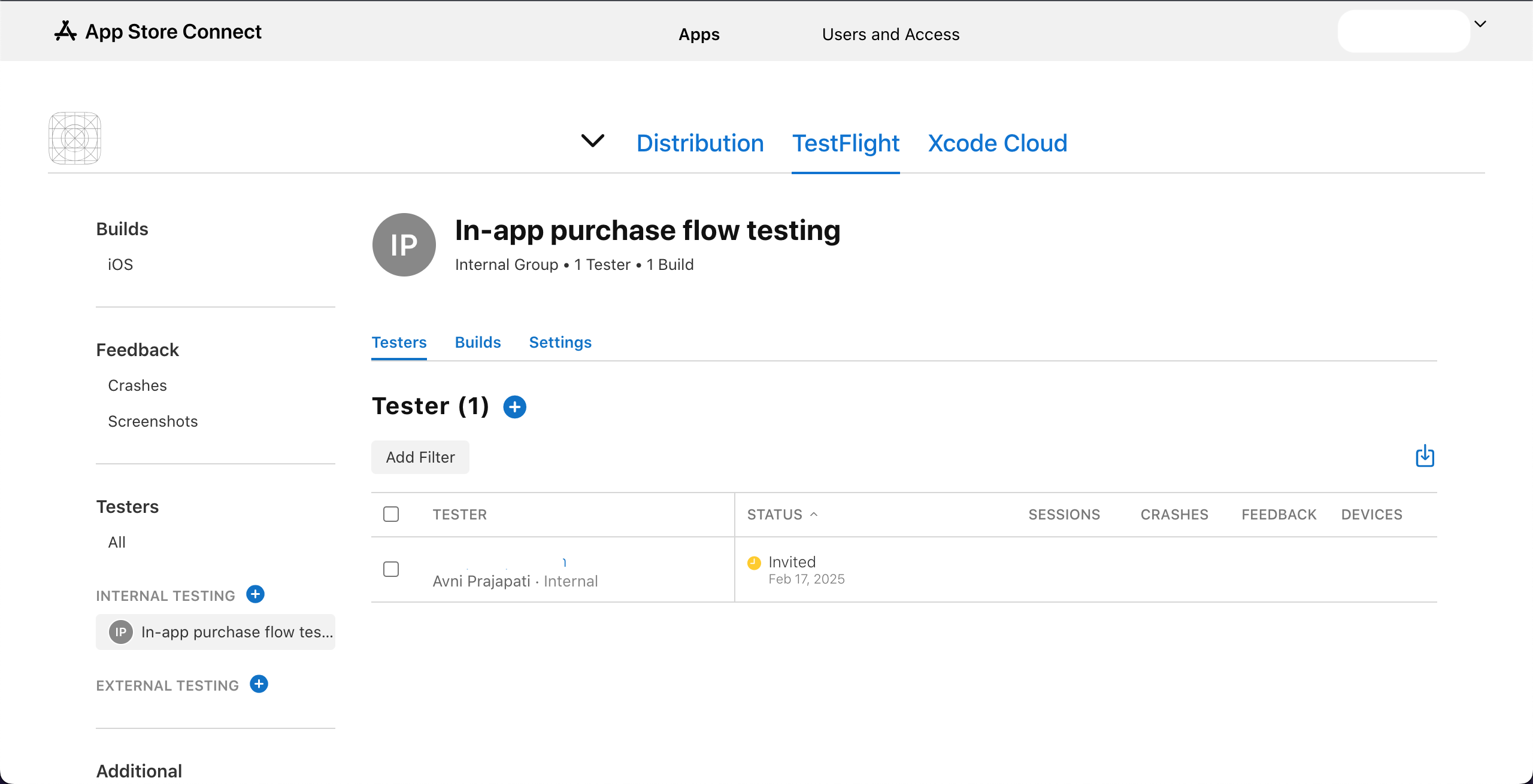Step 2
Make internal testing group
- In your application, go to TestFlight section and tap on + icon on the side of INTERNAL TESTING.
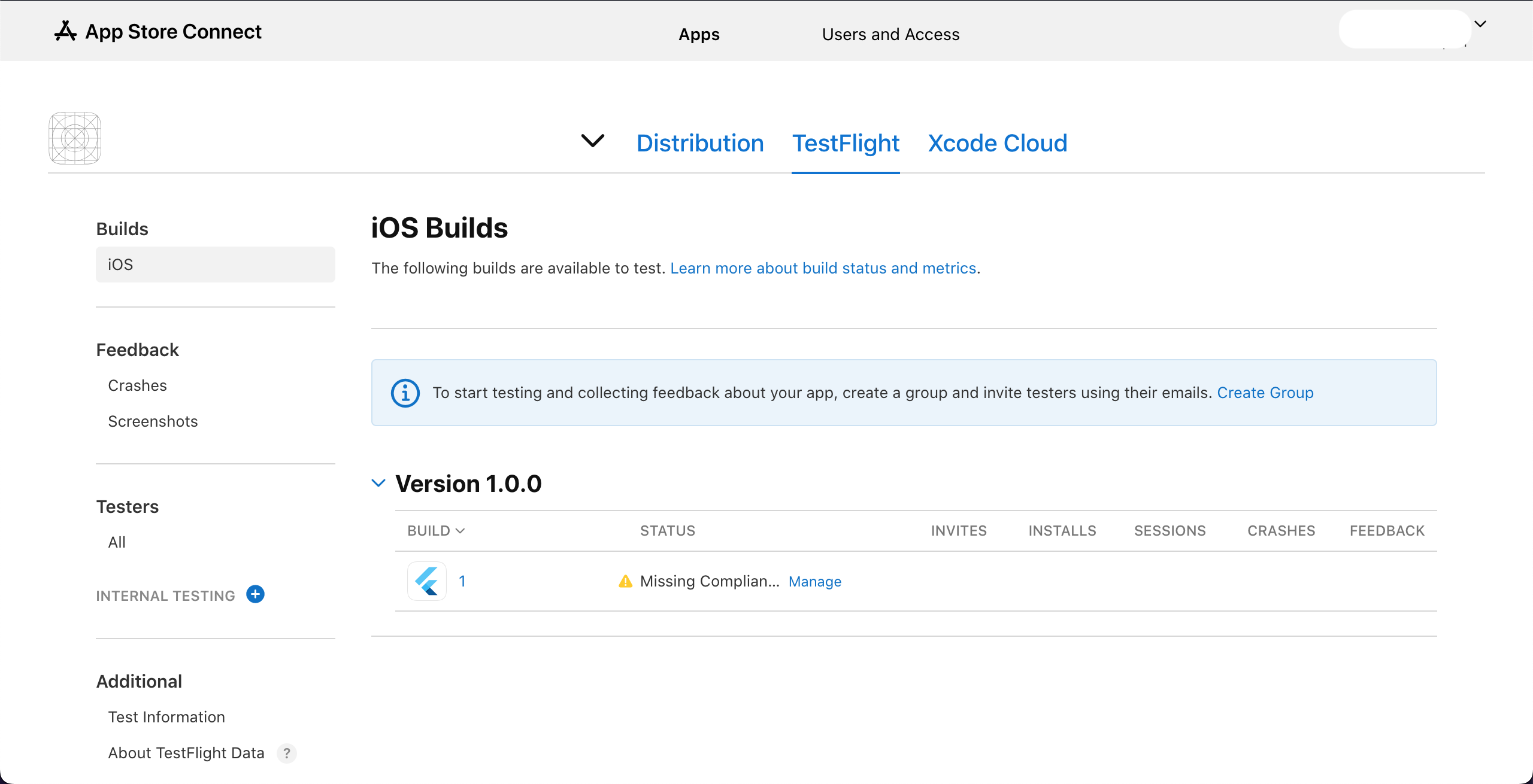
- Enter title for the test group.
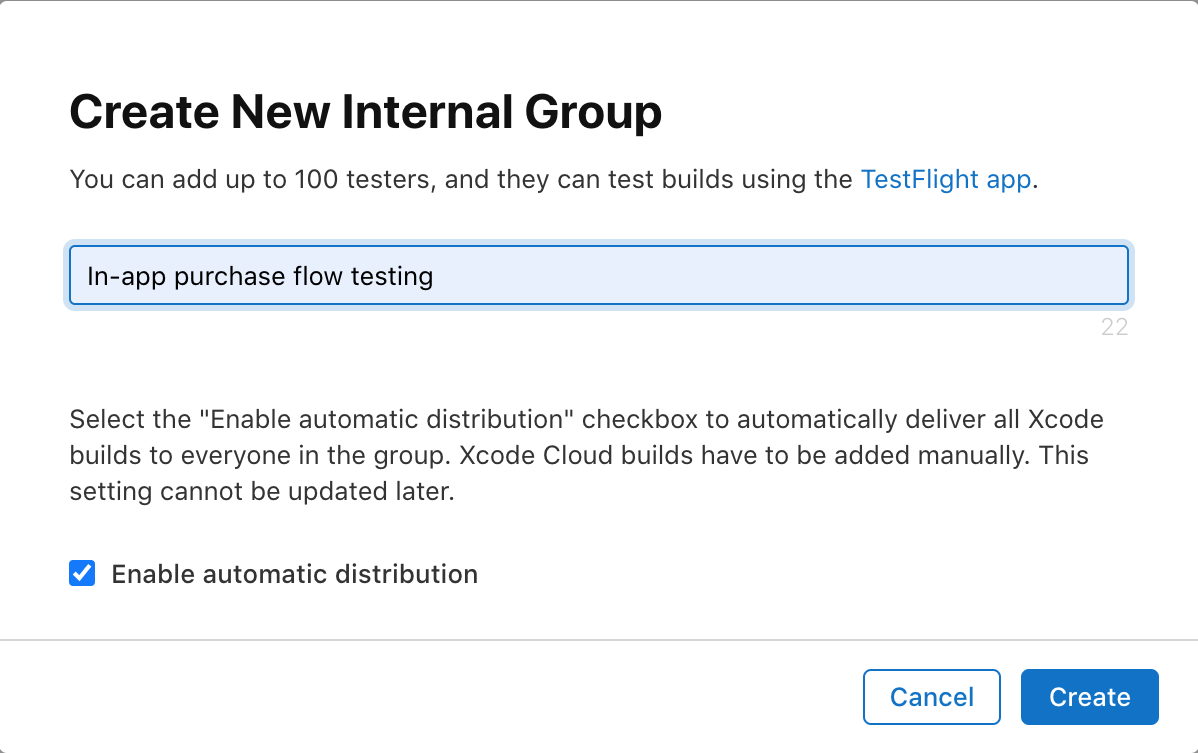
- Tap on invite tester and add the testers for the group.
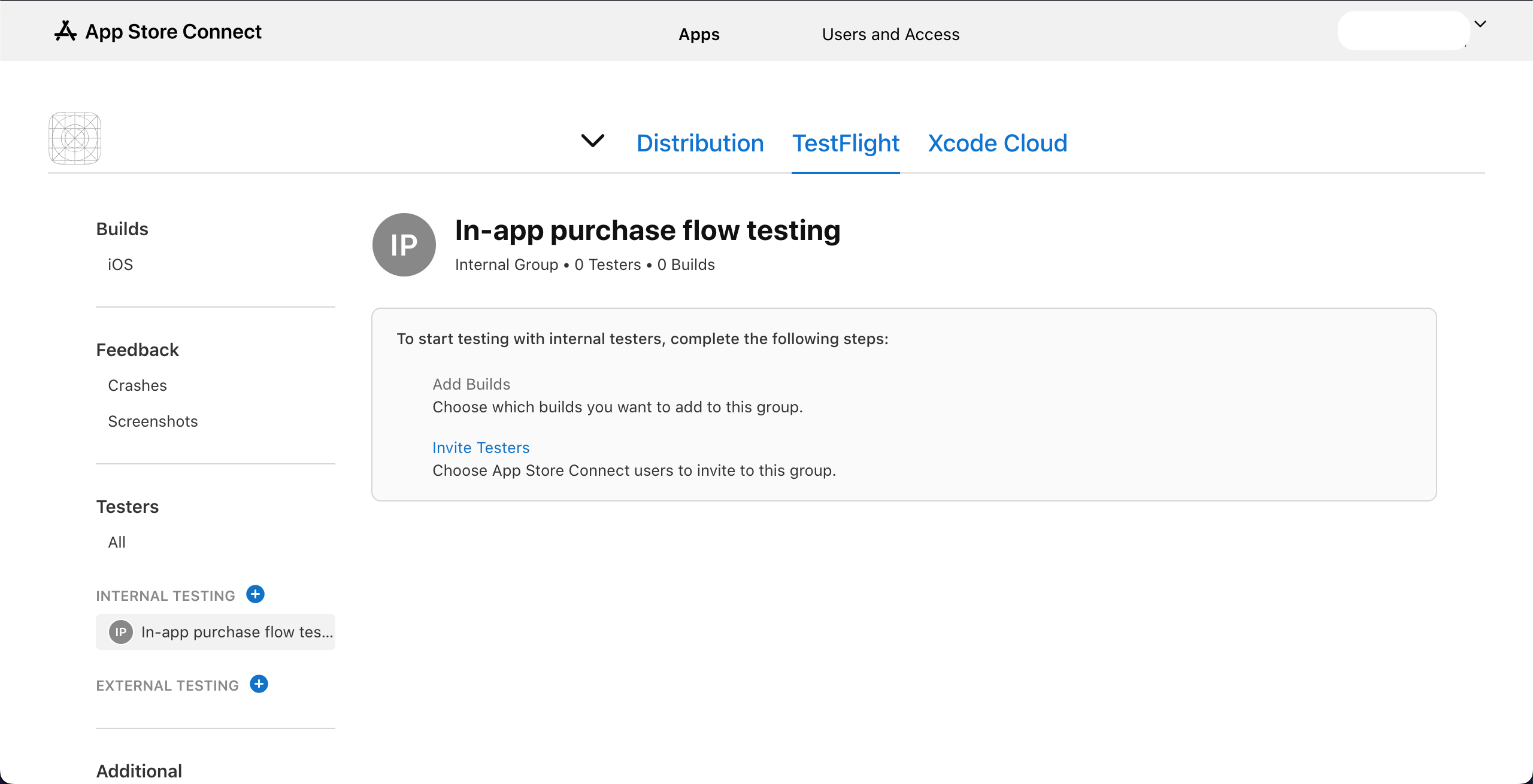
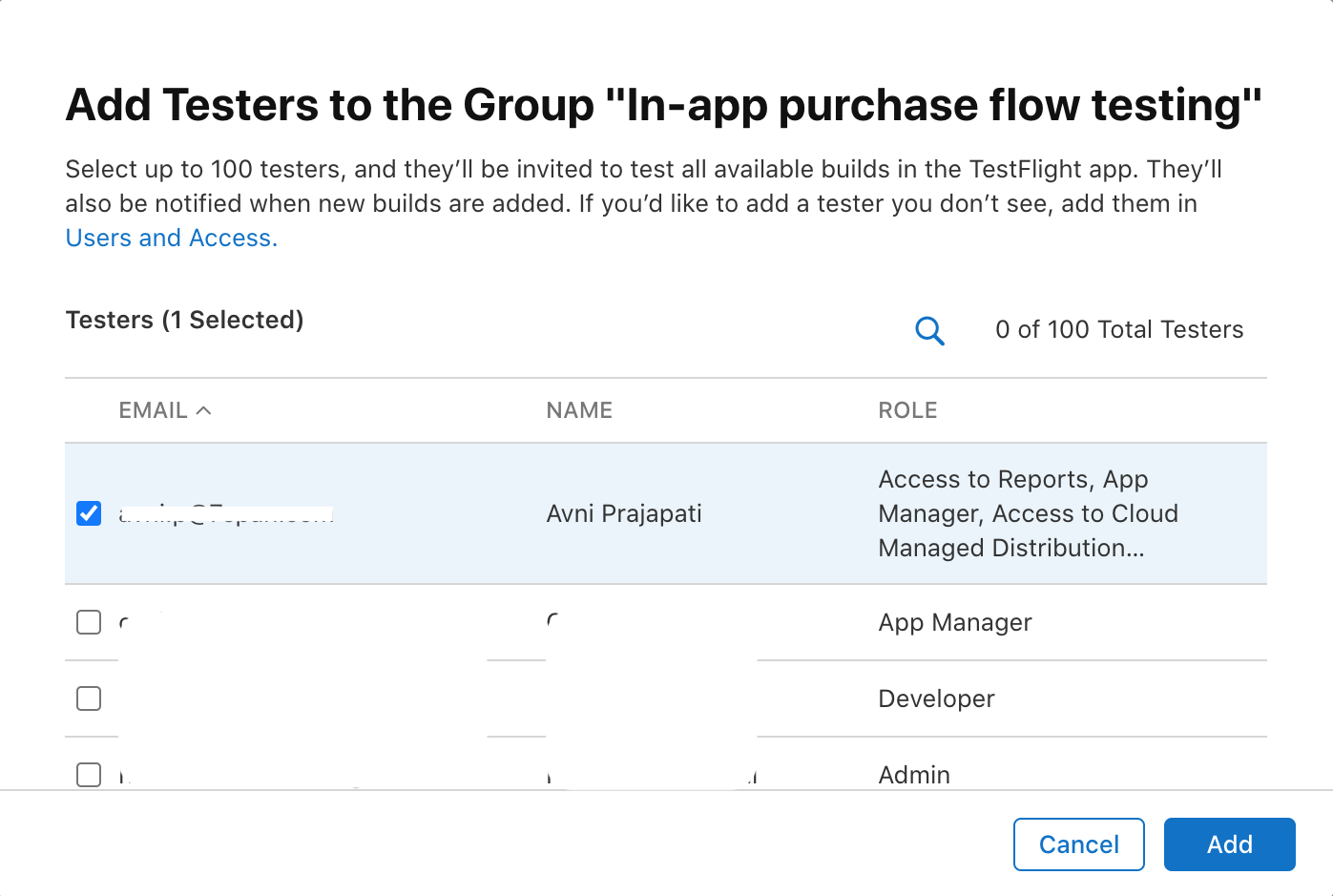
- As you can see here status is showing No Build Available because we still have configuration to do in uploaded build.
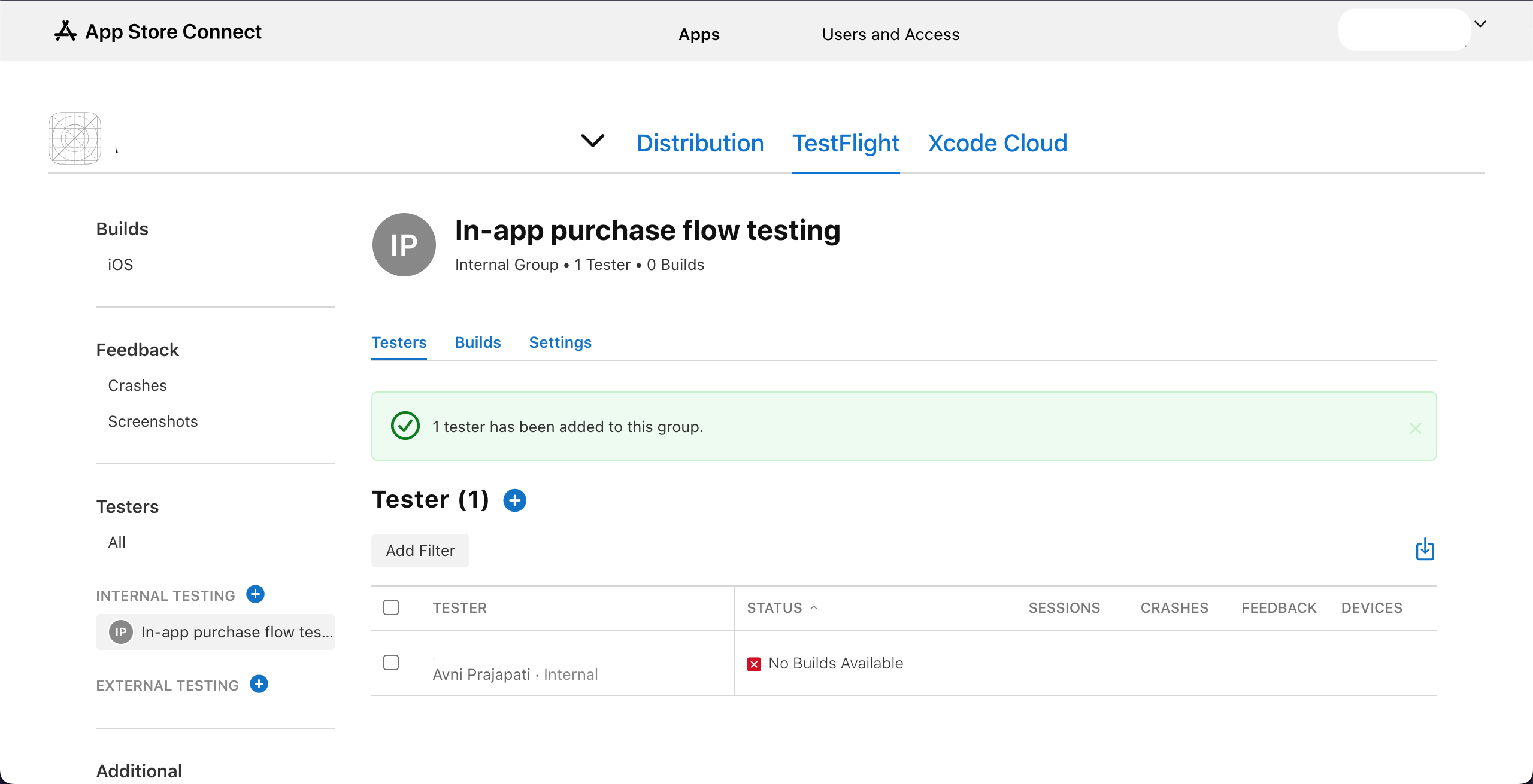
- Go to page for Testflight.
- Here the build status is Missing Compliance.
- Click on manage.
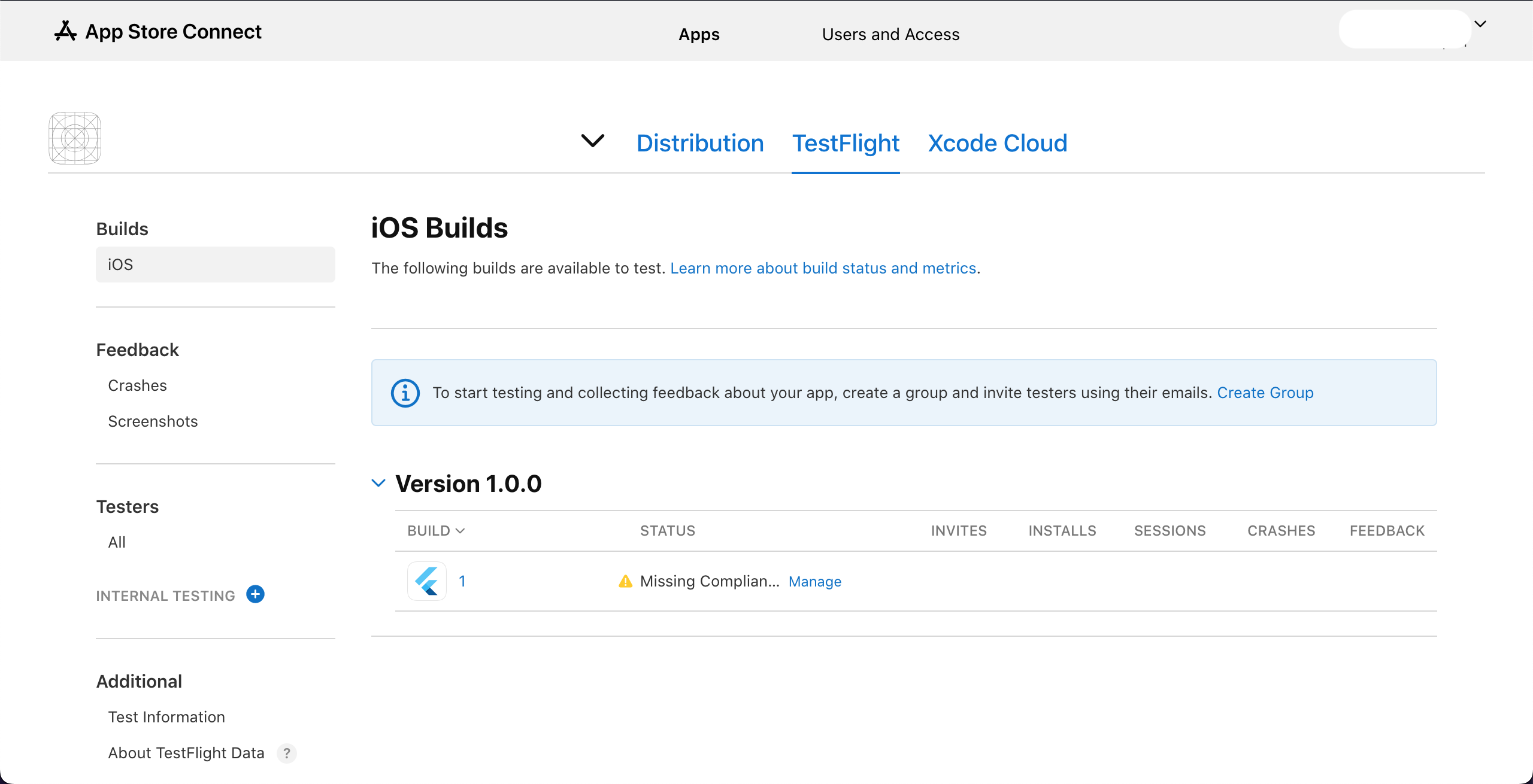
- Select Encryption option suited for your app and tap on Save button.
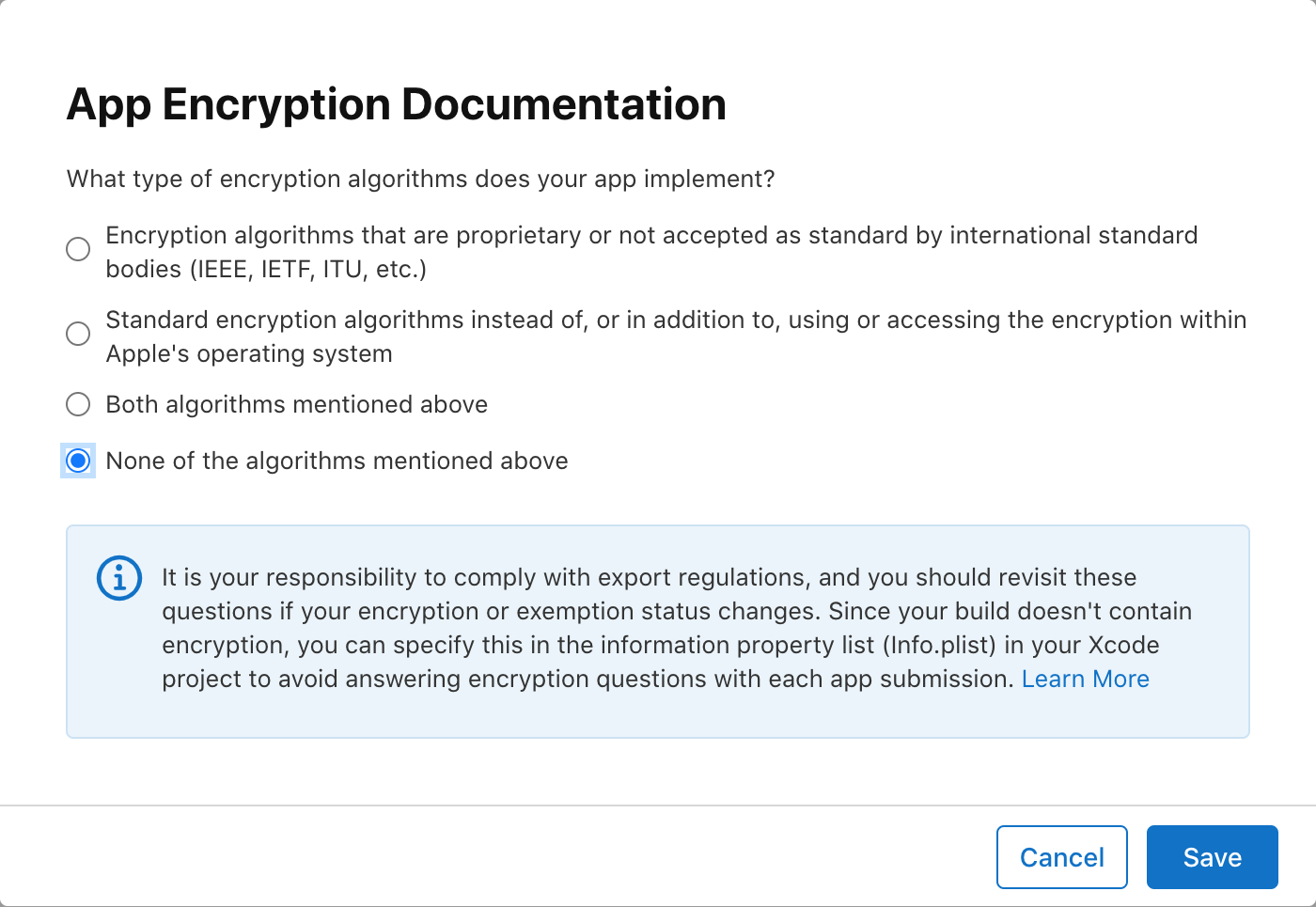
- As you can see now that status has been changed t Ready to submit.
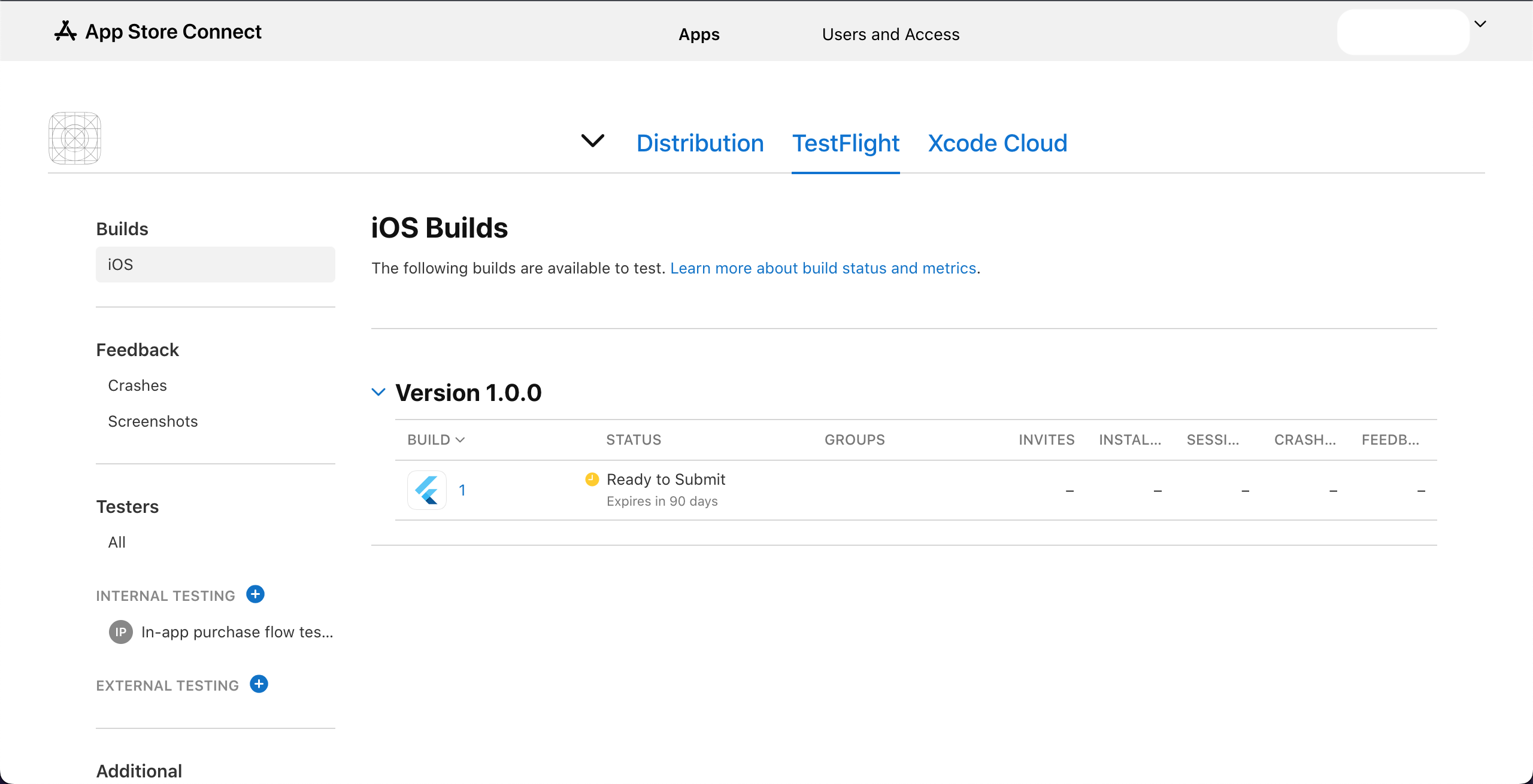
- Tester status now also showing Invited.