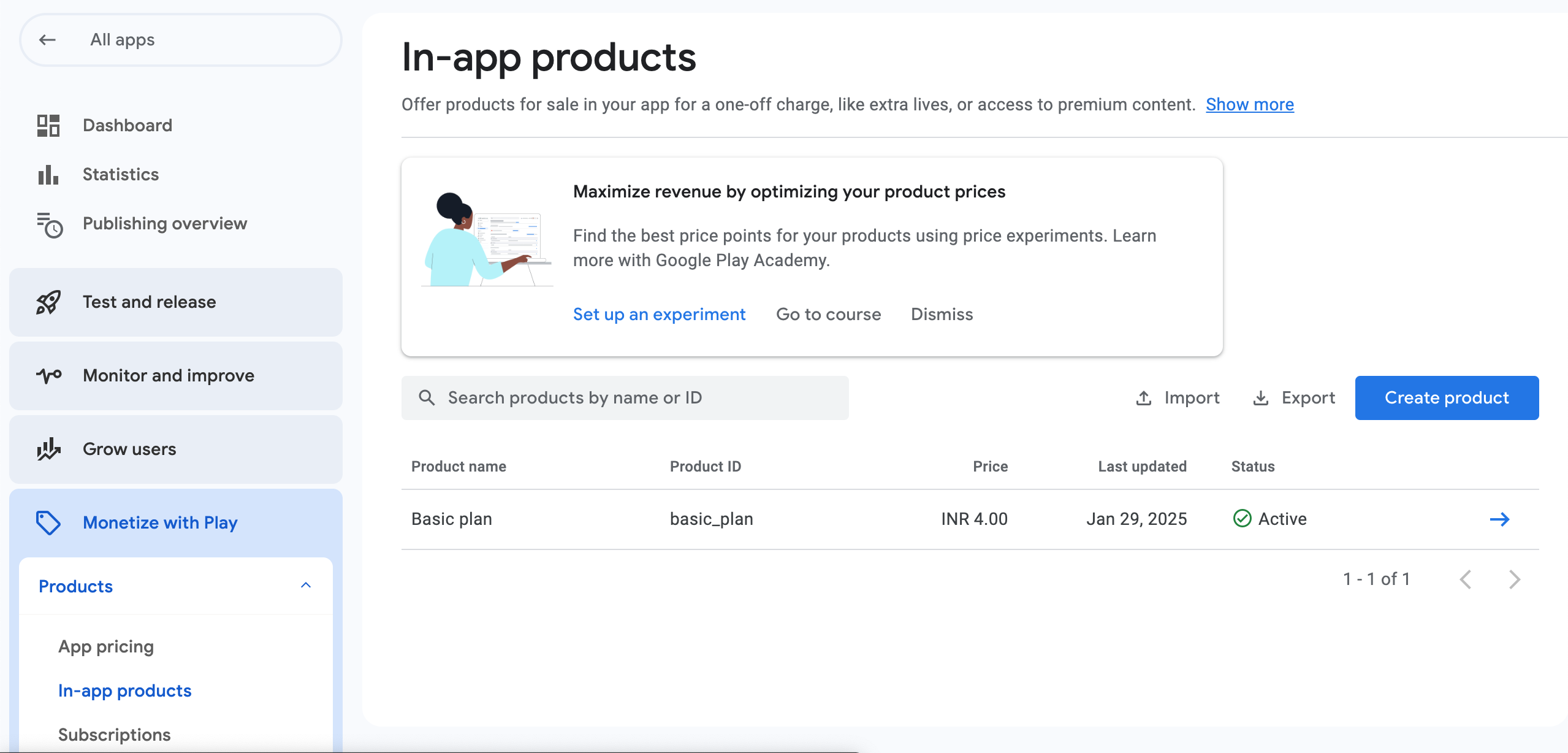Create In-App Product In Google Play Console
After completing steps of Create App and Internal testing release successfully, we are good to move to adding products.
- Open Google Play Console > Monetize with Play > Products > In-app products and tap on Create Product.
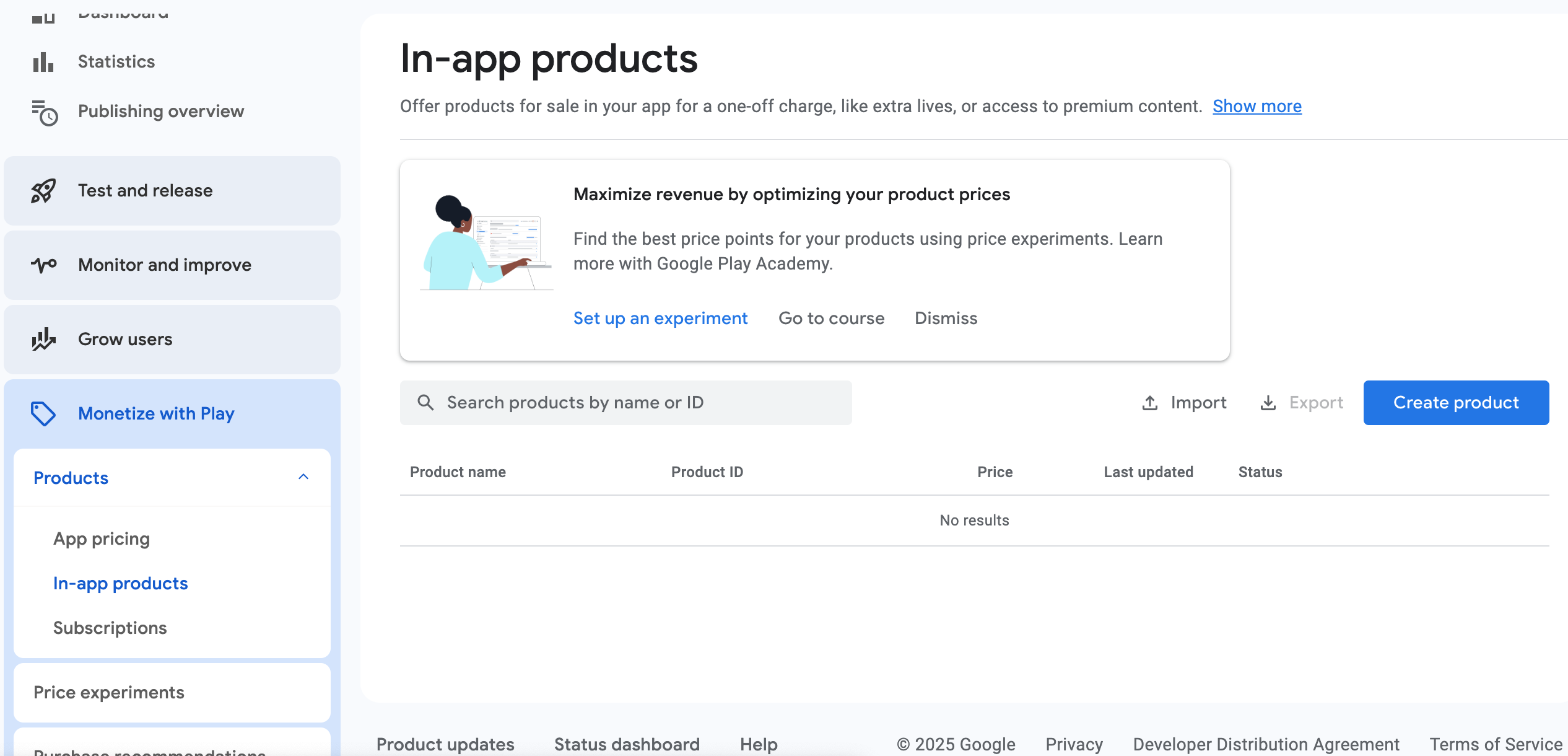
Google payment merchant account setup
In case In-app products requires the setup for Google payment merchant account, you can add it from Google Play Console > Settings > Payment profile.
- Now create Product ID as per rules mentioned.
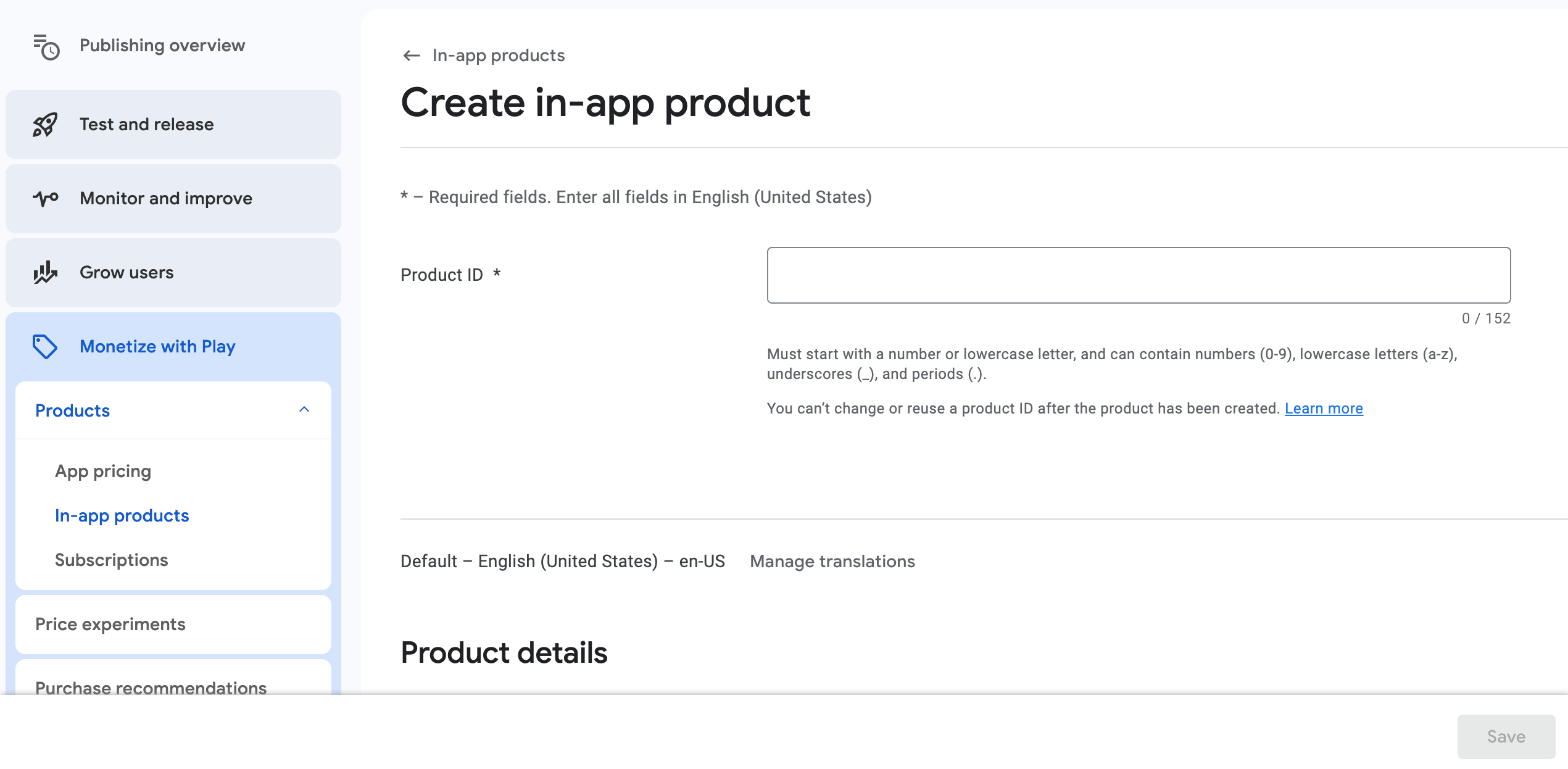
Take care
- You can’t change or reuse a Product ID after the product has been created.
- Also on deleting product you can not use same Product ID.
- To know more about naming convention for ProductID head over to common practices.
- Add name and description of product in Product detail section.
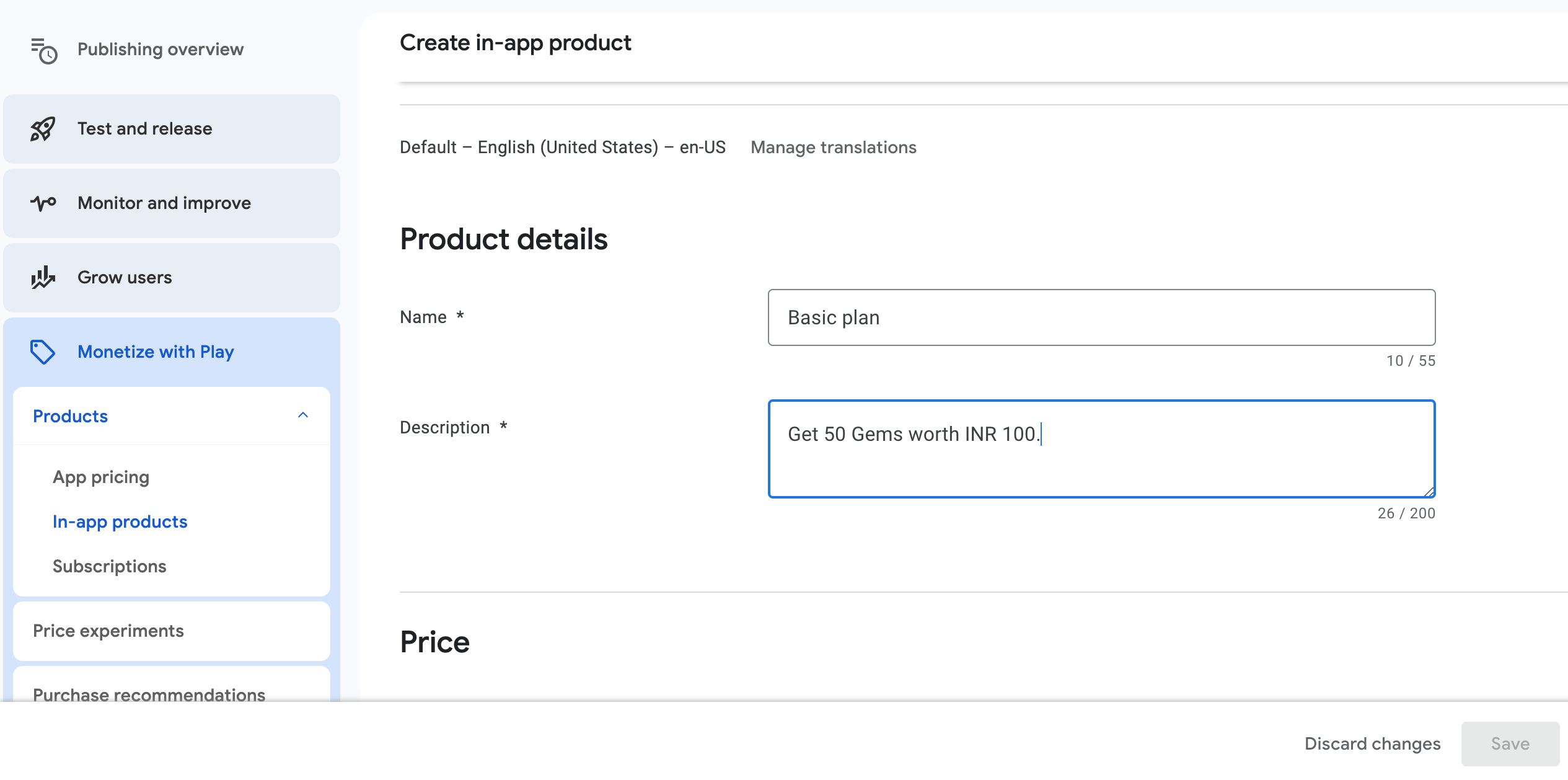
- In Price section click Set price, add product price and apply prices.
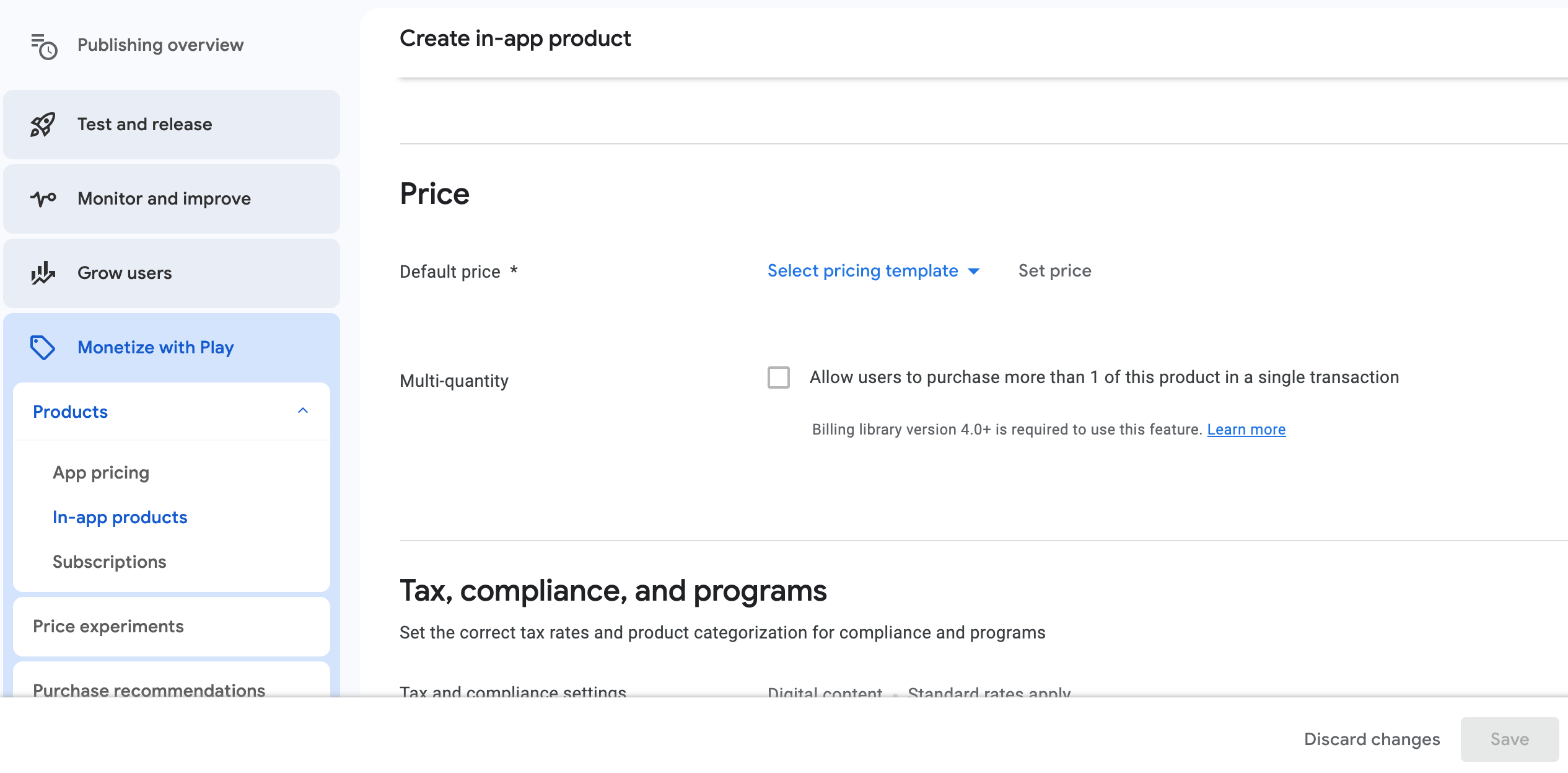
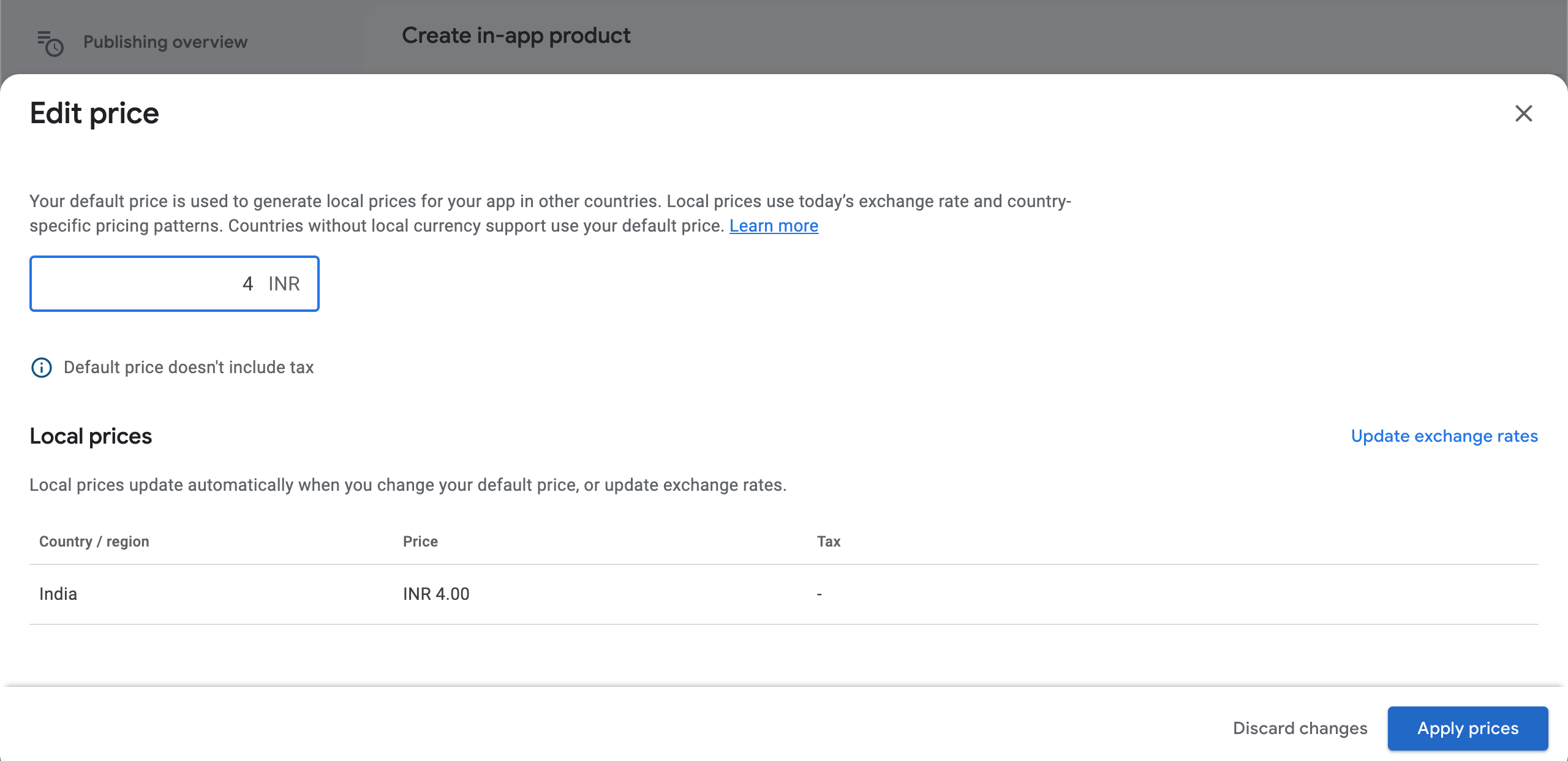
- Choose if these product can be buy multiple time buy enabling Multi-quantity.
- Also set up Tax, compliance, and programs settings as per your application.
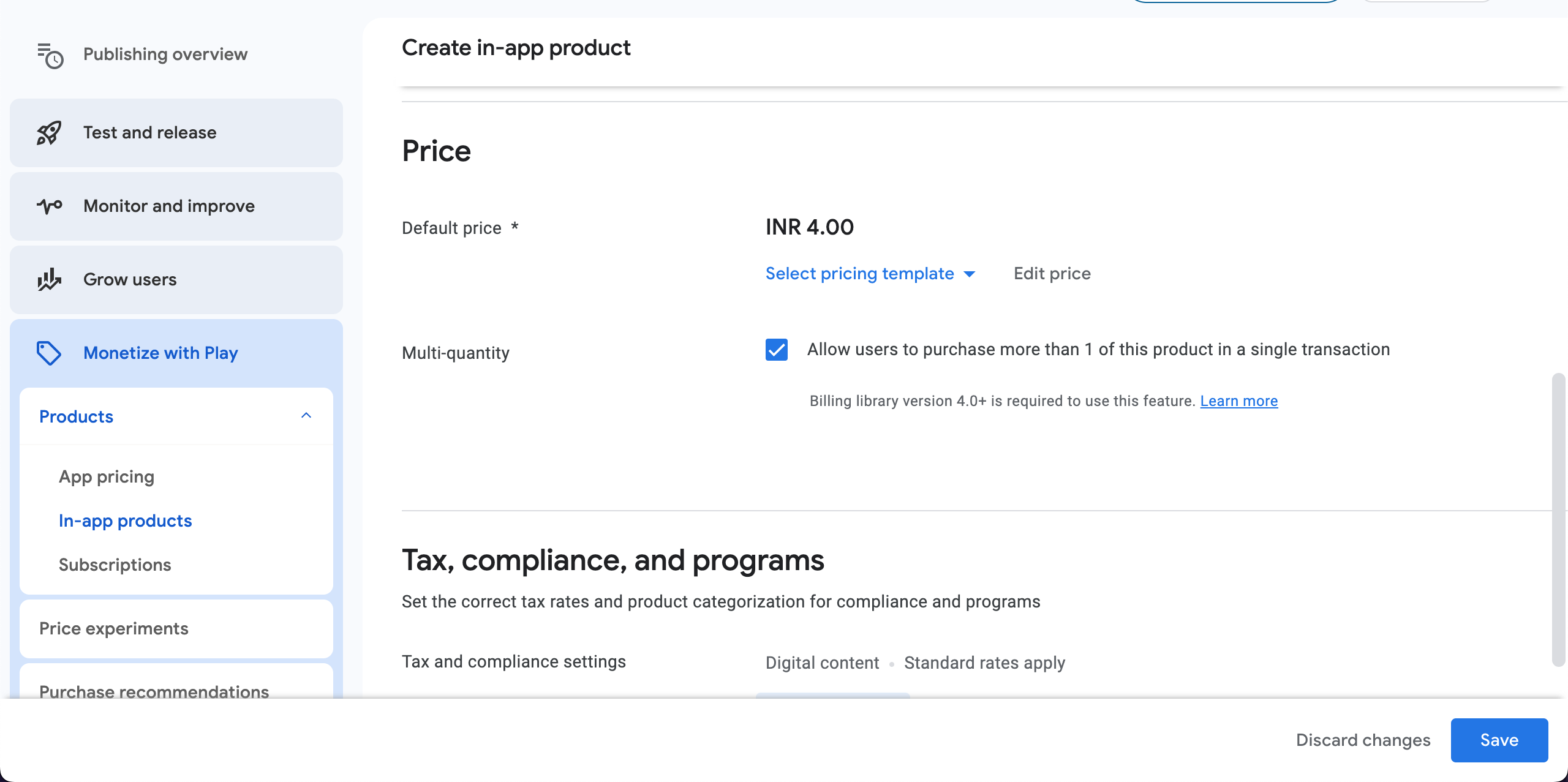
Price range
- The default price needs to be between INR 4.00 and INR 84,000.00.
- Hit Save to add product.
- You can Activate the product either right after creation or later on too.